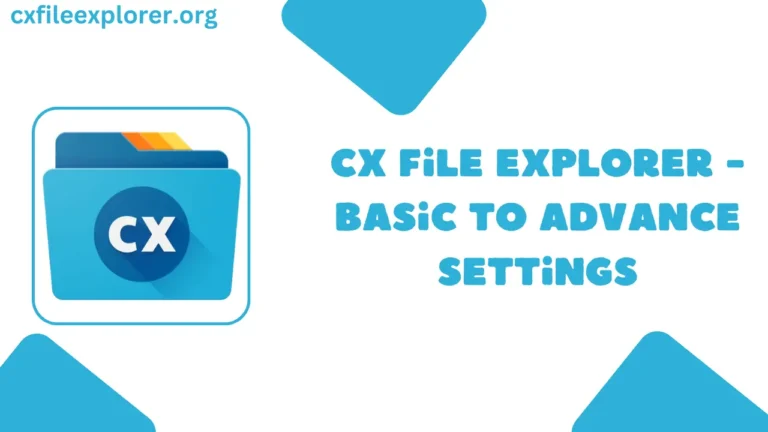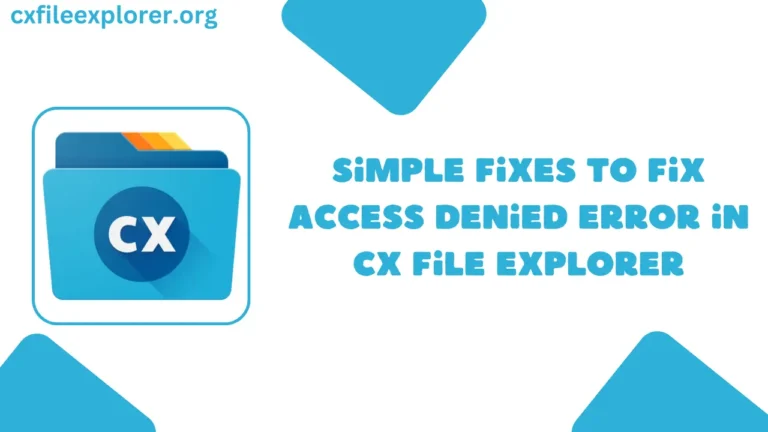Troubleshooting Guide For CX File Explorer
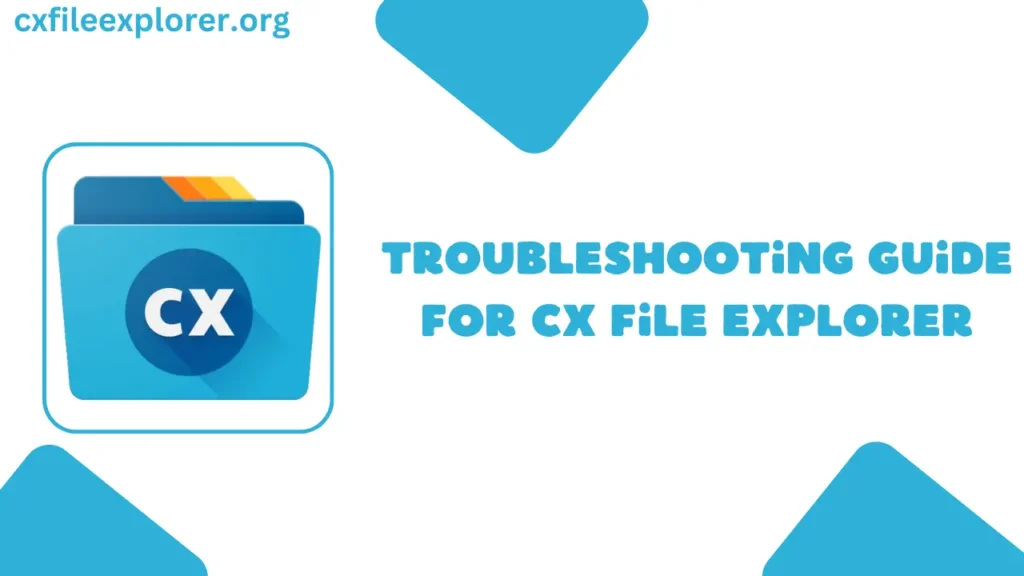
CX File Explorer is an app that helps you manage files on your phone or tablet. With it, you can find, move, and open files easily. But sometimes, you might have trouble using this app. Let’s talk about two common problems and how to fix them.
Problem 1: Cannot access shared files on a network
Sometimes, you might not be able to see files that are shared on a network using CX File Explorer. Here are some simple steps to fix this:
- Check internet: Make sure your phone/tablet and the other device are connected to the same internet network.
- Check settings: Look at the settings on the other device and make sure they are correct.
- Allow the app: Sometimes, security programs like firewalls or antivirus apps block CX File Explorer. You need to allow the app through these programs.
- Update the app: Make sure you have the newest version of CX File Explorer installed on your device. You can use Quick VPN if CX File Explorer is not updating.
- Restart devices: Turn off your phone/tablet and the other device, then turn them back on.
- Update login info: If you changed your username or password, put the new details in CX File Explorer.
Problem 2: Cannot play some videos or music
To play certain types of video or audio files, CX File Explorer needs special tools called codecs. If there is a problem with the codecs, you won’t be able to play those files. Here’s what you can do:
- Check codec works: Make sure the codec you have installed works with your device and the type of file you’re trying to play.
- Reinstall the codec: If the codec was not installed properly, uninstall it and install it again.
- Clear app data: Sometimes, other apps can cause problems. Clear the cache and data for CX File Explorer to fix these problems.
- Try other files: The problem might be with one file only. Try playing other video or audio files.
- Use a different codec: If one codec doesn’t work, try using a different codec that is compatible with your device and the file type.
Stay Updated and Get Help
To avoid problems in the future, always keep CX File Explorer updated to the newest version. Also, regularly check your internet settings. If you still have issues, you can look for help online on tech forums or contact the CX File Explorer support team.
By following these simple tips, you can usually fix most problems with CX File Explorer easily. Keeping the app updated and checking settings will help it work properly.